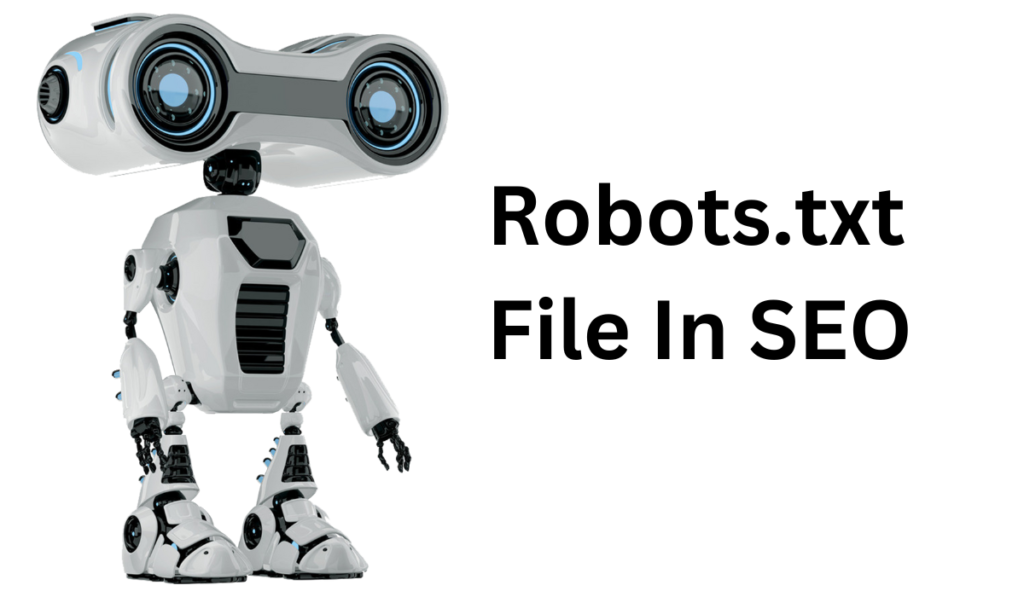As more and more of the Internet becomes automated and is built on an algorithm that people don’t need to understand, it’s important to know what these algorithms are doing. Robots.txt files are one way that websites can tell search engine crawlers what they should be looking for when they “crawl” a website. This article will show you what robot.txt means and how to create a robot.txt file and what you should allow and disallow on your online property
What is a Robot.txt File?
Robots.txt means that a text file that tells web robots (also known as web crawlers or spiders) which pages on your website to crawl and which to ignore. This file, which must be named “robots.txt”, is placed in the root directory of your website. It is possible to use wildcards when specifying your directives. Here are some common directives or robot.txt syntax used in robots.txt files:
User-agent: *
Disallow: /
The first directive is used to specify which web robot you want to target. The asterisk (*) character is a wildcard that targets all web robots. The second directive, disallow, specifies the pages on your website that you don’t want the web robot to crawl. In this example, we’re telling all web robots not to crawl any pages on our website.
User-agent: Googlebot
Disallow:
Allow: /about/contact-us/
Sitemap: https://www.example.com/sitemap_location.xml
The first directive here targets Googlebot specifically, while the second directive tells it that there are no pages on our website that we don’t want it to crawl (hence the empty value). The third directive uses the allow verb to whitelist a specific page for Googlebot to crawl, while the fourth points it towards our sitemap so it can find all of the other pages on our website that we do want.
Why Do I Need Robot.txt file?
You most likely want people to visit your website if you have one. That’s why you put time and effort into creating content, marketing it, and making sure it’s accessible to as many people as possible.
But did you know that there are actually little “robots” that crawl around the internet, indexing websites and their content? These robots are operated by search engines like Google, Bing, and Yahoo, and they help users find the information they’re looking for when they perform a search.
In order for these robots to index your site correctly, you need a file called a “robot.txt” file. This file tells the robots which parts of your website they can access and which they can’t.
Without a robot.txt file, the robots will assume that they can access all of your site’s content. This can cause problems if there is sensitive or private information on your website that you don’t want to be public knowledge.
A robot.txt file is incredibly easy to make, just takes a few minutes, and could end up saving you a tonne of trouble in the future!
How to Create a Robot.txt File?
Assuming you already know what a robots.txt file is and why you might want to use one, this guide will show you how to create a robots.txt file for your website.
Creating a robots.txt file is actually very simple. All you need is a text editor like Notepad or Text Edit and access to your website’s root directory. Just follow these steps:
- Launch a new document in your text editor.
- Type in the following code, replacing “yourdomain” with your actual domain name:User-agent: * Disallow: /yourdomain/
- Save the document as “robots.txt” (no quotation marks) and upload it to your website’s root directory. That’s it! You’ve now created a basic robots.txt file that will block all web robots from accessing any part of your site.
Allowed and Disallowed Content in a Robot.txt File
A robot.txt file is a text file that tells web robots, or spiders, which pages on your website to crawl and index. The file uses the Robots Exclusion Protocol (REP), which is a standard used by websites to communicate with web crawlers and other web robots. The REP standard specifies two types of directives:
Ø Allow: Allow directives tell web robots which pages on your website they are allowed to crawl and index.
Ø Disallow: Disallow directives tell web robots which pages on your website they are not allowed to crawl and index.
In order for a robot.txt file to be valid, it must be placed in the root directory of your website. If you have a robot.txt file in any other location on your website, it will be ignored by web robots.
Here is an example of a valid robot.txt file:
- User-agent: *
- Disallow: /cgi-bin/
- Disallow: /tmp/
- Disallow: /admin/
This example robot.txt file tells all web robots that they are not allowed to crawl or index any pages in the cgi-bin, tmp, or admin directories.
Conclusion
In conclusion, a robot.txt file is a text file that tells web robots (most commonly search engine spiders) which pages on your website to crawl and index. You can use the robot.txt file to disallow all robots from crawling your website, or you can specify which areas of your website you do and don’t want to be crawled. Creating and correctly configuring a robot.txt file for your website is an important part of managing your online property, and we hope this guide has helped you understand everything you need to know about them.